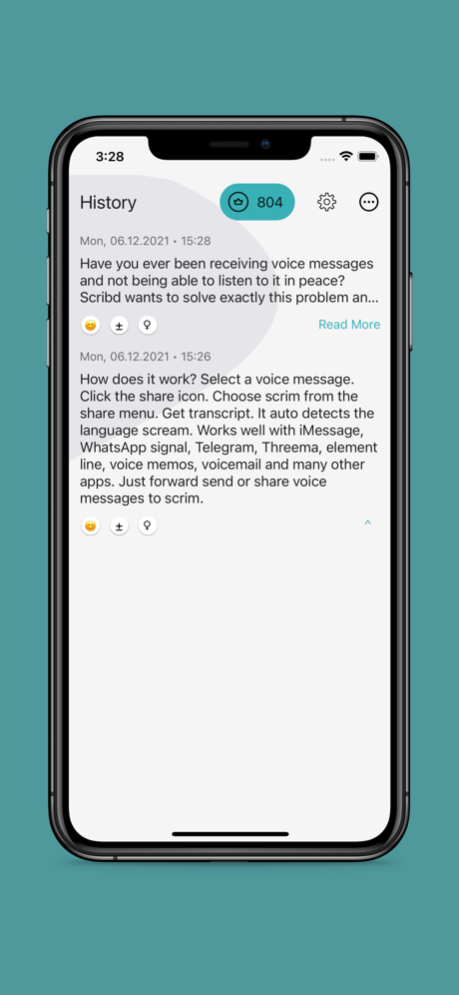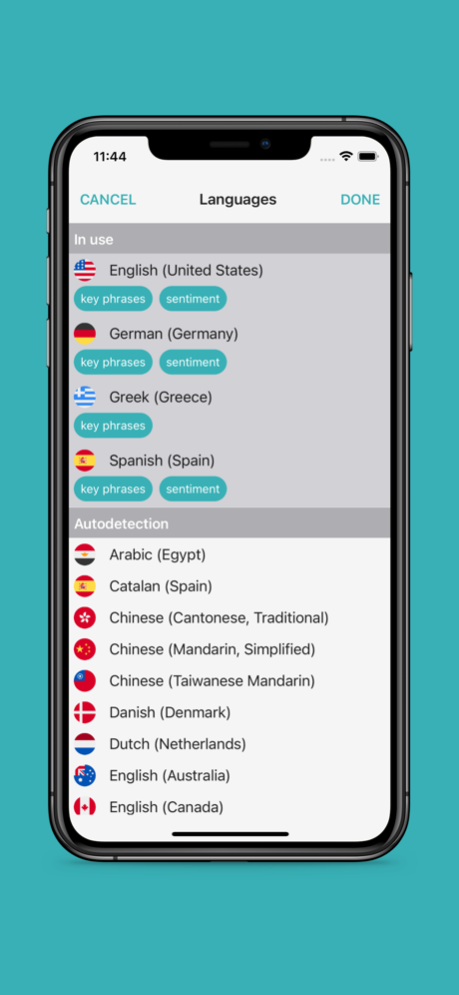Scribbn 1.16
Continue to app
Free Version
Publisher Description
Convert voice messages from iMessage, WhatsApp, Signal, Telegram, Threema and co. to text. See emotions and key phrases at a glance to find out what it is about.
Have you ever been receiving voice messages and not being able to listen to it in peace? Scribbn wants to solve exactly this problem and convert what is spoken into written text. Convert your voice notes to text and don’t make your friends wait a long time for an answer. Perfect in situations where putting your phone to your ear is not an option such as at meetings, theaters, events etc. No headphones at hand? No problem! Simply scan information with your eyes at a pace faster than the sender’s um’s and uh’s.
Scribbn's sophisticated can also create a summary so that you can quickly find out what that voice message is about before investing time reading the whole thing. The text summarizer will extract the key sentences. In addition Scribbn extracts emotions and key phrases which helps you getting a better picture of what’s going on.
After processing is finished the audio recording is not stored remotely with respect to your privacy. You can also easily search to find a specific voice message with some typing, meaning that you will never have to scroll through your conversations for hours again.
How does it work?
- Open favorite messenger
- Select a voice message
- Click the share icon
- Choose Scribbn from the share menu
- Get voice to text message transcript (smart auto detection of language)
Scribbn works well with: WhatsApp, Threema, Element, xx messenger, Line, KakaoTalk, iMessage, Signal, Telegram, Voice Memos, Voicemail and many other apps. Just forward, send or share voice messages to Scribbn.
Features:
- Voice conversation to text
- Speech to text recognizer
- Emotions recognition
- Gender detector
- Keyword analysis
- Silence detection remover
- Message history
- Text summarization
- We support 136 languages and dialects:
Afrikaans
Albanian
Amharic
Arabic (DZ, BH, EG, IQ, IL, JO, KW, LB, LY, MA, OM, QA, SA, PS, SY, TN, AE, YE)
Armenian
Azerbaijani
Basque
Bosnian
Bulgarian
Burmese
Catalan
Chinese (ZH, TW)
Croatian
Czech
Danish
Dutch (BE, NL)
English (AU, CA, GH, HK, IN, IE, KE, NZ, NG, PH, SG, ZA, TZ, UK, US)
Estonian
Filipino
Finnish
French (BE, CA, FR, CH)
Galician
Georgian
German (AT, CH, DE)
Greek
Hebrew
Hungarian
Icelandic
India (BN, GU, HI, KN, MR, TA, TE)
Indonesian
Irish
Italian (IT, CH)
Japanese
Javanese
Kazakh
Khmer
Korean
Laos
Latvian
Lithuanian
Macedonia
Malay
Maltese
Mongolian
Nepali
Norwegian
Pashto
Persian
Polish
Portuguese (BR, PT)
Romanian
Russian
Serbian
Sinhala
Slovak
Slovenian
Somali
Spanish (AR, BO, CL, CO, CR, CU, DO, EC, SV, GQ, GT, HN, MX, NI, PA, PY, PE, PR, ES, UY, US, VE)
Swahili (KE, TZ)
Swedish
Thai
Turkish
Ukranian
Uzbek
Vietnamese
Welsh
Zulu
As we stand with Ukraine, all Ukrainian transcriptions are for free. So that being in contact with the ones you love the most is easier.
Developed by Technidoo Solutions UG based in Aschaffenburg Düsseldorf Boston and Barcelona
Nov 22, 2022
Version 1.16
We update the app regularly so we can make it better for you. Get the latest version for all of the available Scribbn features. This version includes several bug fixes and performance improvements.
Love the app? Rate us! Your feedback keeps us running :-)
About Scribbn
Scribbn is a free app for iOS published in the Office Suites & Tools list of apps, part of Business.
The company that develops Scribbn is Technidoo UG. The latest version released by its developer is 1.16.
To install Scribbn on your iOS device, just click the green Continue To App button above to start the installation process. The app is listed on our website since 2022-11-22 and was downloaded 2 times. We have already checked if the download link is safe, however for your own protection we recommend that you scan the downloaded app with your antivirus. Your antivirus may detect the Scribbn as malware if the download link is broken.
How to install Scribbn on your iOS device:
- Click on the Continue To App button on our website. This will redirect you to the App Store.
- Once the Scribbn is shown in the iTunes listing of your iOS device, you can start its download and installation. Tap on the GET button to the right of the app to start downloading it.
- If you are not logged-in the iOS appstore app, you'll be prompted for your your Apple ID and/or password.
- After Scribbn is downloaded, you'll see an INSTALL button to the right. Tap on it to start the actual installation of the iOS app.
- Once installation is finished you can tap on the OPEN button to start it. Its icon will also be added to your device home screen.